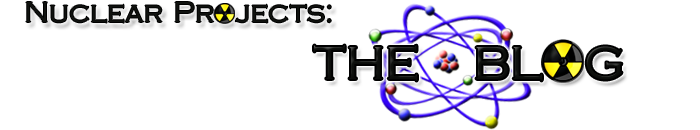Here is a simple, clean and proper solution for doing a full Arduino reset via a simple software function. The general solution was found here and was implemented as follows:
Include the proper library:
#include <avr/wdt.h>
Place this within your “Setup” function:
MCUSR = 0; // clear out any flags of prior resets (used for resetting board)
The sample ‘reset’ function:
void resetBoard(void){
wdt_enable(WDTO_15MS); // turn on the WatchDog and don't stroke it.
for(;;) {
// do nothing and wait for the eventual...
}
}
That’s it! Simply call resetBoard(); anywhere in your code when you wish to reset the board.